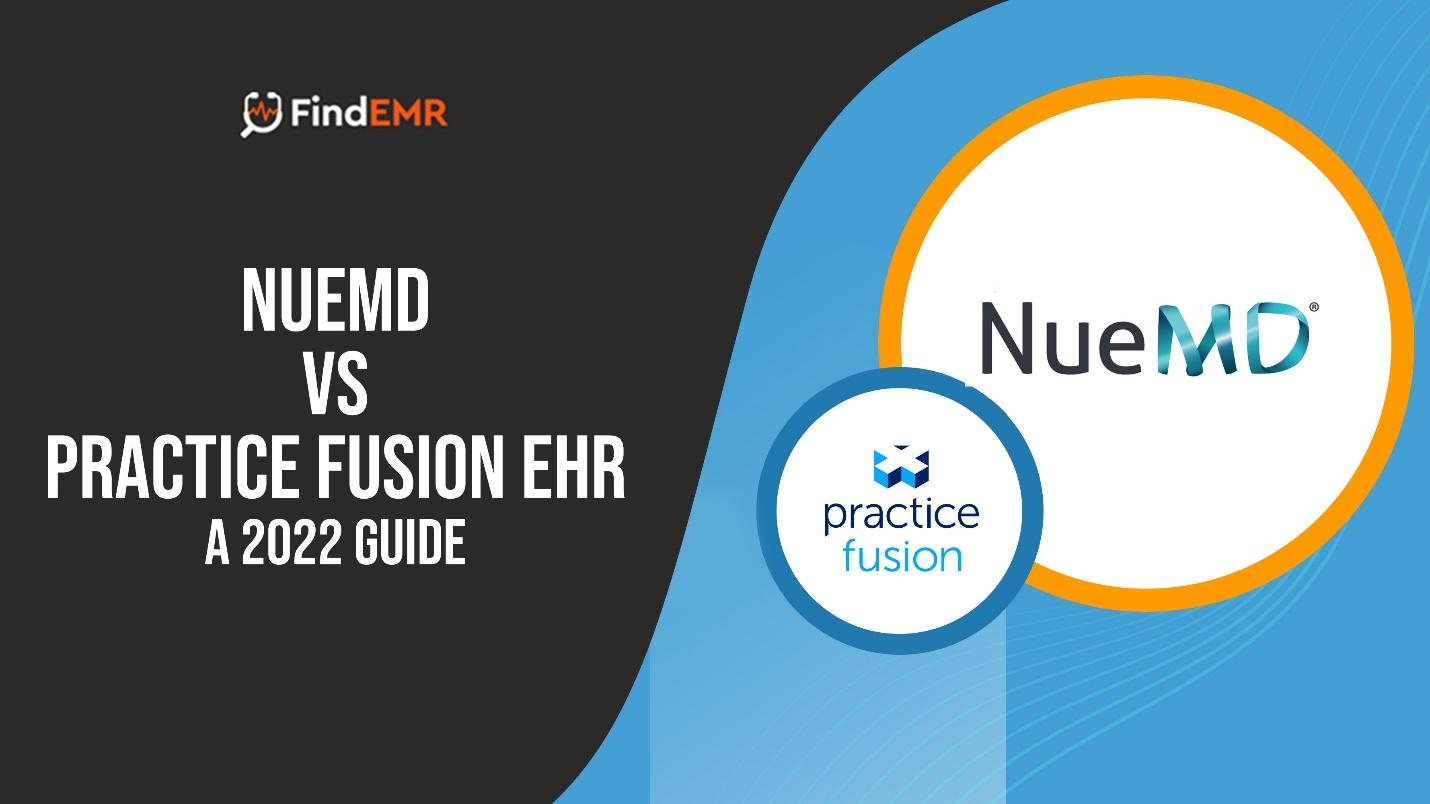NueMD is an electronic health record (EHR) platform that is hosted in the cloud and offers a wide range of configuration options. It is used in a variety of medical specializations to manage tasks including scheduling, billing, maintaining health records, reporting, and more in order to get a rapid return on investment and make changes to day-to-day operations. Practice Fusion is an ambulatory solution that is used by smaller, more specialized health clinics to handle a number of functions including charting, scheduling, medicine prescribing, laboratories and imaging, revenue management, and more. Practice Fusion was developed by Cerner Corporation. It provides medical attention to more than 5 million patients every single month and makes it possible for medical practices to increase both their efficiency and their overall revenue.
This guide will delineate all the information available on these two softwares, ranging from the main features, pricing, reviews, demo etc.
NueMD EHR
NueMD is a secure practice management software that enhances the patient care cycle and reduces the administrative work of medical practitioners so that they can see more patients. It can be tailored to more than a hundred specialties. The program provides a variety of solutions, such as Electronic Health Records, Practice Management, and Medical Billing services, among others. Medical Billing Services facilitate the completion of billing activities. With this platform, customers will be able to efficiently and reliably manage all reimbursements and claims.
NueMD EHR Key Features
Patient Portal
Safely communicate with patients who are located at a distance. Patients have a variety of options available to them online, including the ability to update their insurance information, examine lab results, access their medical history, and schedule appointments.
Chart Management
Easy management of all of a patient’s data, including prescriptions, allergies, and other important information. In order to follow up on referrals, physicians are able to see summaries of previous contacts with patients.
E-Prescribing
It only takes a few clicks to place medicine orders while you are viewing a patient’s chart. In order to cut down on the number of times people take the wrong medication, it notifies users immediately whenever a drug interacts with another drug or with an allergy.
NueMD EHR Pricing
Pricing details have not been provided by the software but if users wish to find out the custom quote, then the vendor can be contacted for further details and information.
NueMD EHR Demo
Still confused whether the software is worth investing in or not? A demo is the best solution for all your queries. A free demo can be scheduled whenever a user wishes to, it will help get familiarized with the features and characteristics of the software.
NueMD EHR Reviews
This app is quite intuitive. It was simple to learn, employ, and instruct new employees. Users were quite impressed with this product and its support personnel, especially given that they are just a click away via VNC connect. It is beneficial for both small and large businesses. The feature that jumps out most to users is the ability to go from one work to another with minimal mouse clicks. This is especially handy for clinic personnel with many responsibilities. This software’s homepage includes a noticeboard, and a notification appears anytime there is a new message, update, etc. This feature is fantastic because it keeps all clients updated, but it’s a bit frustrating when one receives a fresh message notification and then has to retype your password.
Practice Fusion EHR
Practice Fusion is designed for healthcare providers who want to provide access to high-quality care. This unified Electronic Health Record management software includes e-prescribing, lab connectivity, patient scheduling, and more. The platform interface is accessible from any location, using any device, so long as an internet connection is available. Since Practice Fusion EHR is a cloud-based service, there is no need for software installation or other gear.
Practice Fusion EHR Key Features
Billing
Patients are able to receive billing statements and make changes to their payment information, while doctors are able to generate superbills by automatically gathering information from chart notes. In addition to this, it may check the legitimacy of insurance providers and examine claims for errors before they are sent in.
Charting
Physicians are able to search for diagnosis codes by keywords, which allows them to track a patient’s health data over time and assess treatment progress. Efficient charting, specialty-specific templates, and automatic favorite lists are some of the tools that help make this possible.
Diagnosis Accuracy
Utilize health analytics to assist in identifying patient patterns and making treatment recommendations, ultimately leading to improved patient care. When medical information is documented electronically, the risk of human error in terms of handwriting and legibility is significantly reduced.
Practice Fusion EHR Pricing
The pricing for the software starts at the rate of $149 per month. Along with this, the free trial option is also valid for users who want to first check if the software is worth investing in.
Practice Fusion EHR Demo
Demos help users to learn about the operational features of the software. Practice Fusion also allows users to schedule a free demo and get a deeper insight of its working.
Practice Fusion EHR Reviews
Users who have mentioned files and data have unanimously cited the protection of private medical information as one of the most important advantages. Users who referred to the product’s usability indicated that it is easy to use and navigate approximately 93% of the time. Most users who mentioned customer service felt that it is inefficient and unhelpful. A small number of additional users who commented on this aspect mentioned that the software required improvements to its tools and capabilities. According to 70% of reviews about speed, another significant drawback is that updates, bugs, and a congested interface slow down work.
Conclusion
The guide will help one choose whichever software suits their practice the most.